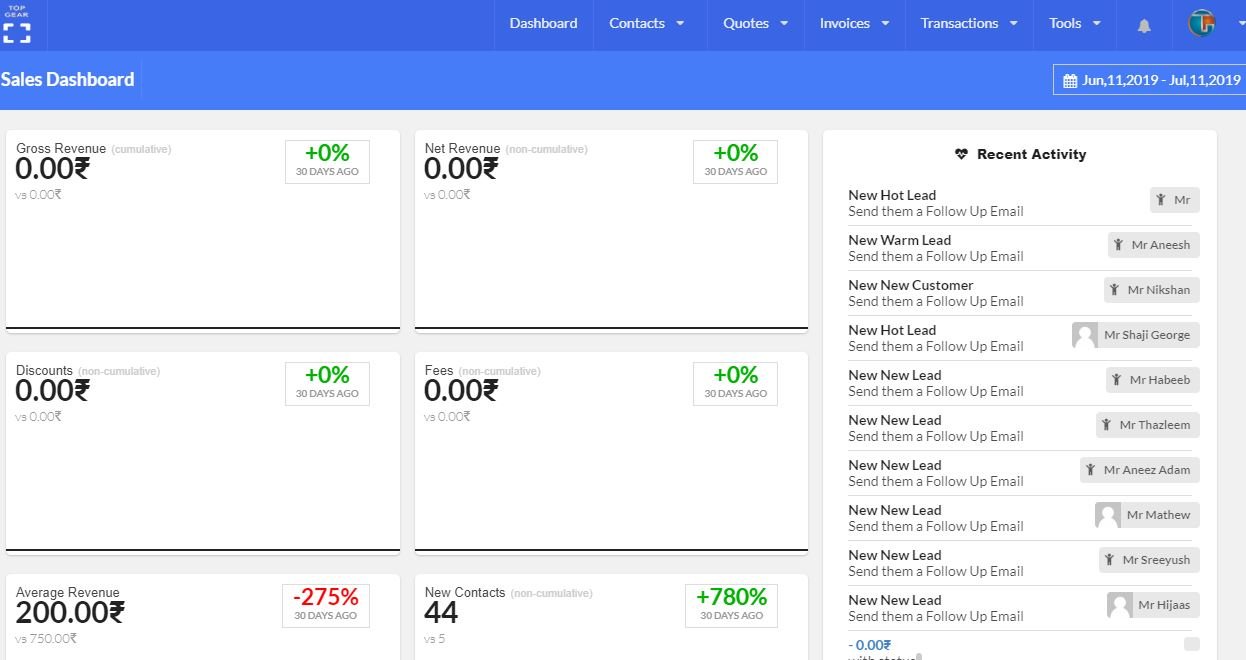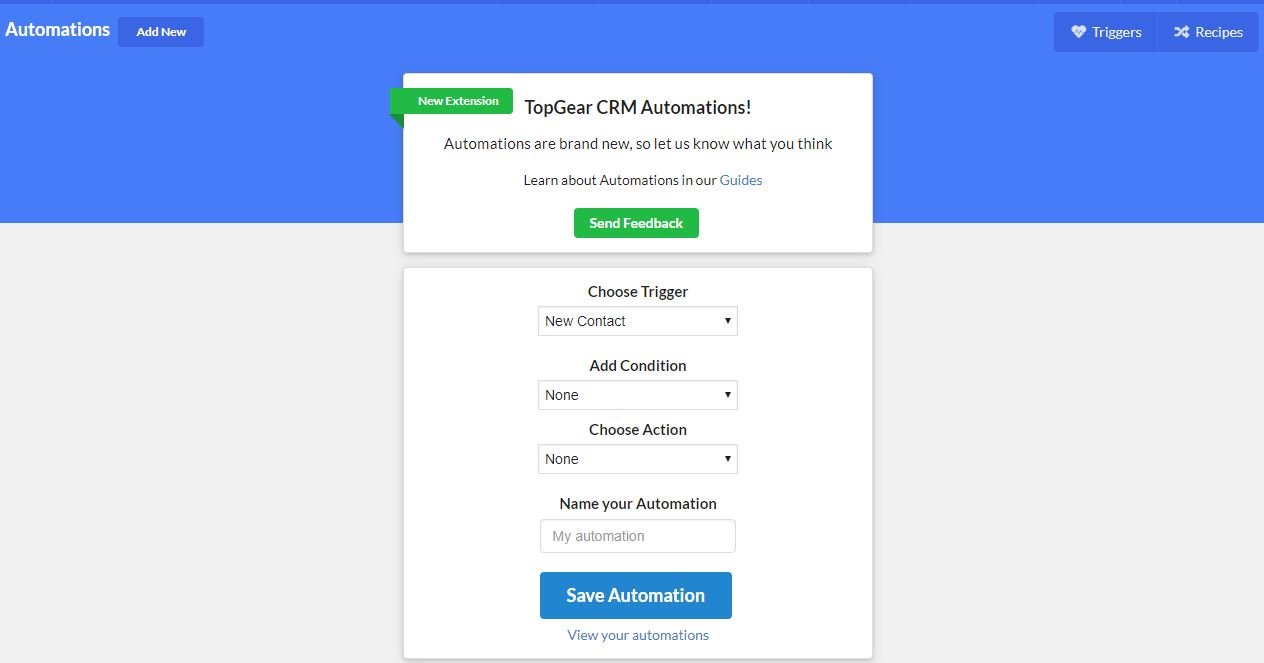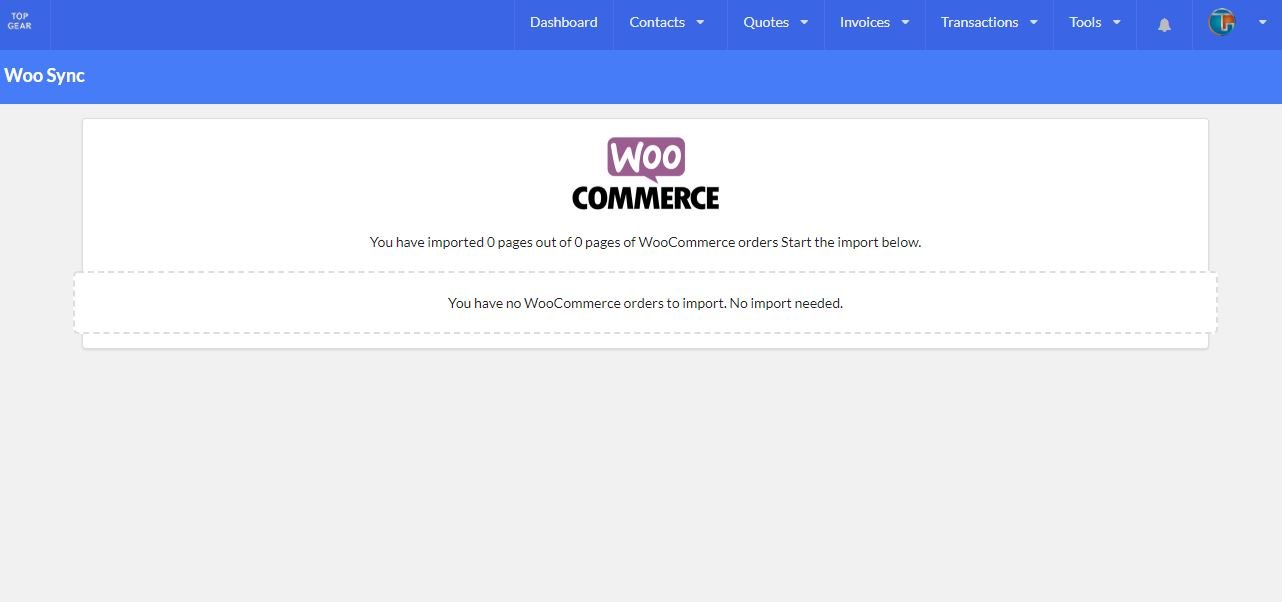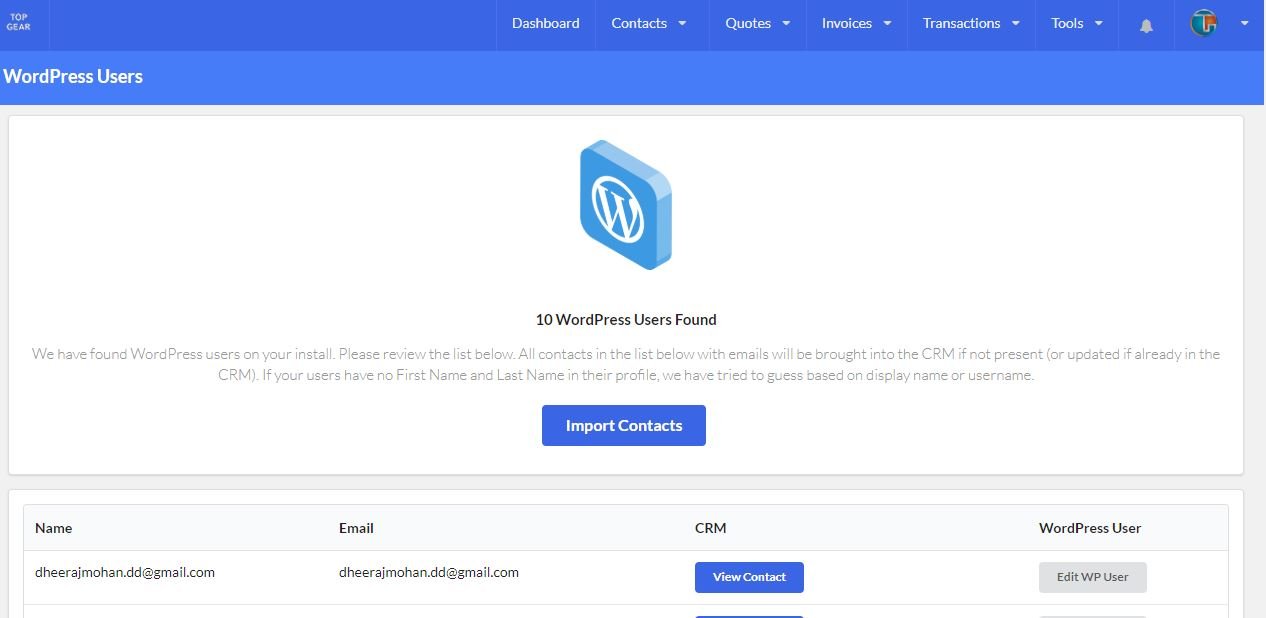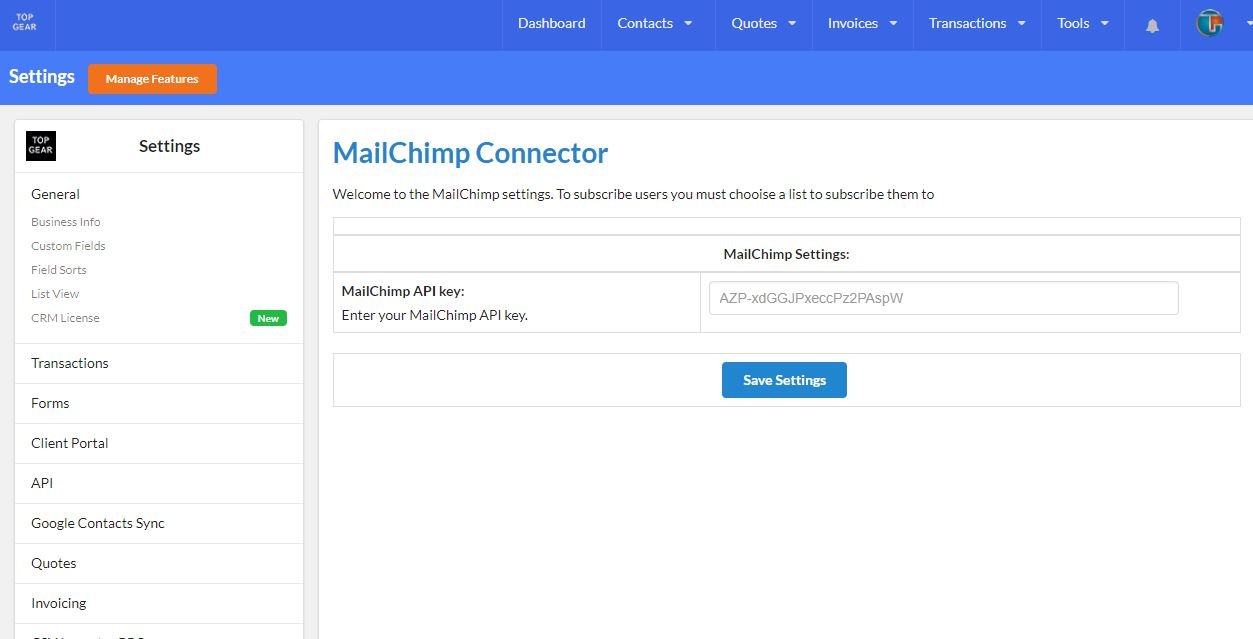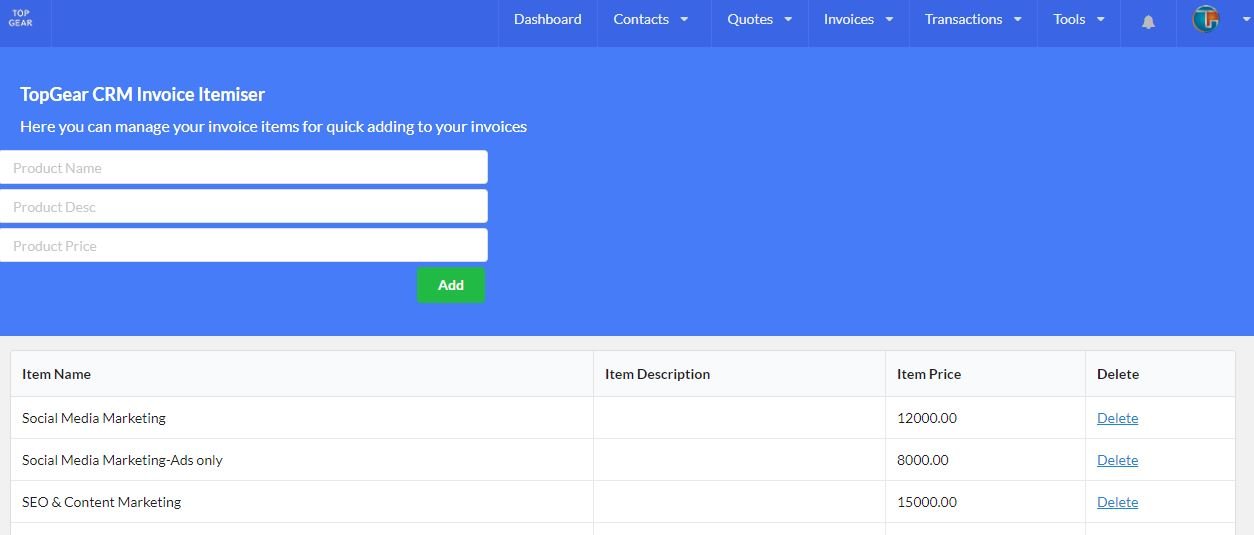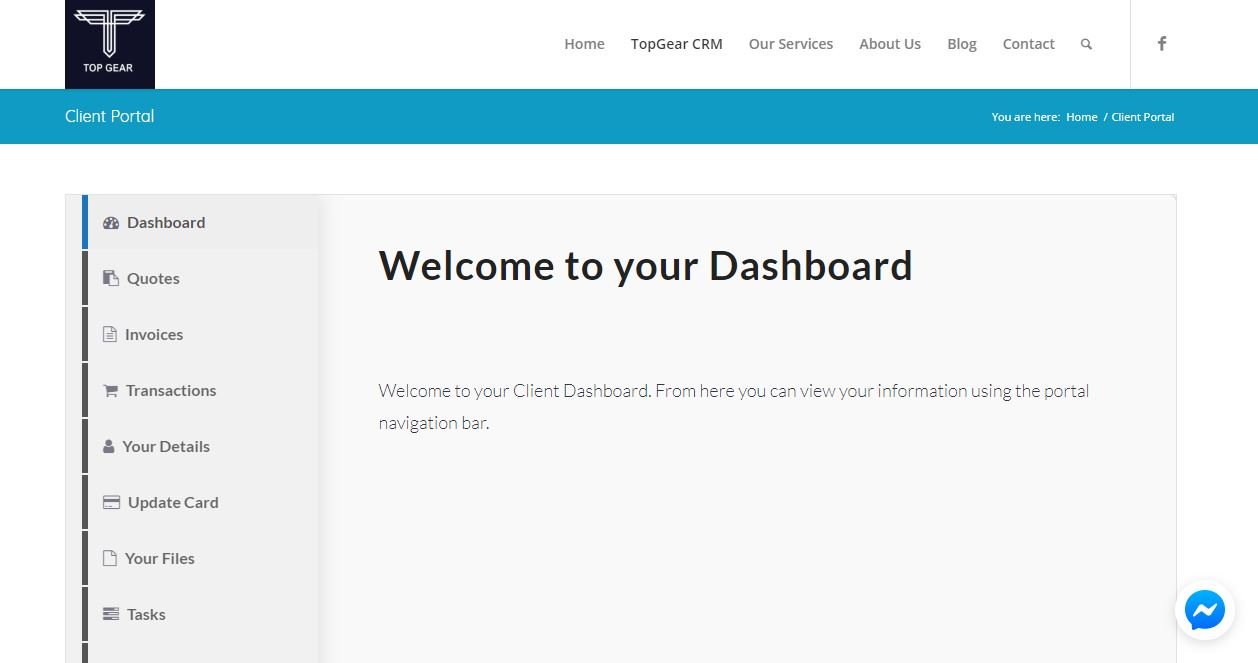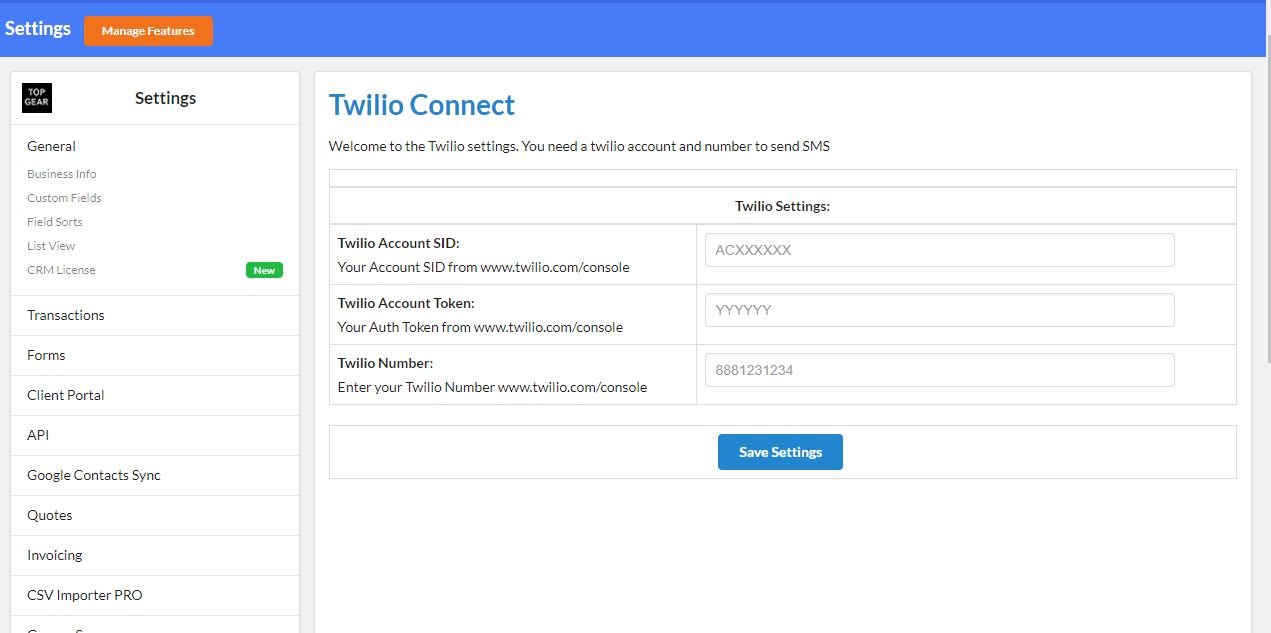TopGear CRM- Feature Overview
TopGear CRM is a complete solution your business
Add Unlimited Employees/Users
Unlike other CRMs that charge you for every employee of yours, you can add all your employees with TopGear CRM at no extra cost
Adding all your employees will give you full freedom to operate your business at a low cost. Most other CRMs charge a fixed monthly or yearly fees for your every employee. So your cost for maintaining such CRMs go high as you add more employees. With TopGear CRM you can add all your employees at no extra cost.
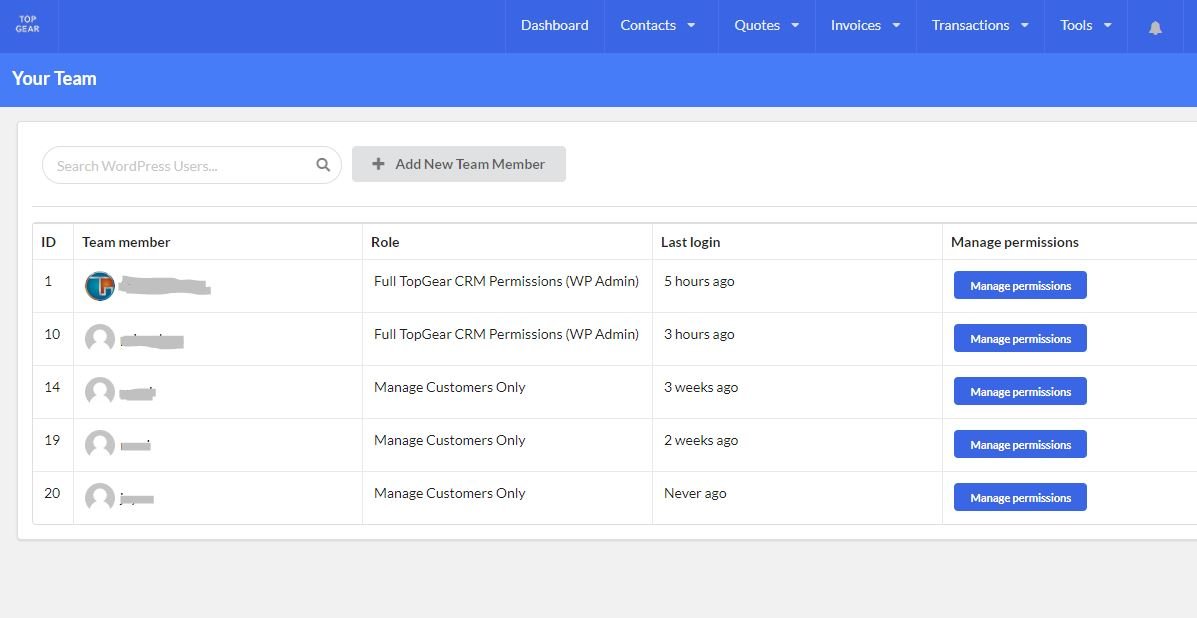
Add New Team Members here
Manage , edit, delete employees here
Search your team here

Add new customer details here
Assign customers to companies if you need to.
Add tags to customers to filter and see them easily later
Add Unlimited Customers/Clients and Companies
Unlike other CRMs that restricts the number of customers/company records you can create, you can add all your customers and companies with TopGear CRM
Assign employees to your customers or clients and companies.
Import all your existing customers via an excel sheet import.
Advance Search Option to search customers and companies
Add Unlimited Custom Fields
Add custom fields to your customers/clients, companies, quotes and transactions
Our Powerful Custom fields allows you to add customized information like customer conversation history, Date of Birth, Services availed, Personal information or any other information as per your business needs. You can use this feature to customize the communication with your customers and can promote your various services with ease.
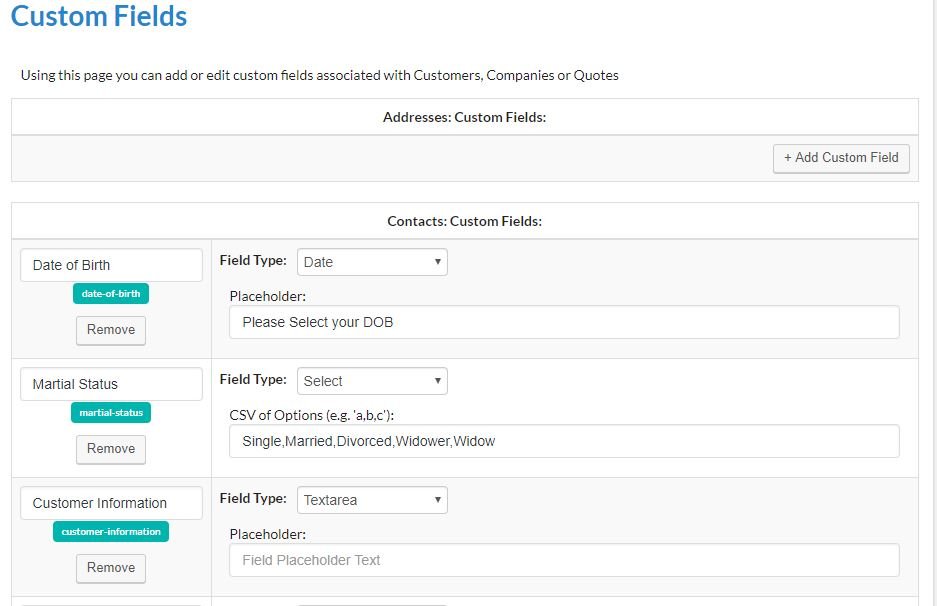
Customise TopGear CRM for your business. Add the field name you need here
Enter pre defined values you need for each field here seperated by commas
Remove fields with ease

Add tasks for each employee here and assign tasks to employees
When done, see the green ticks.
See tasks by day, week, month and for each employee or all employees
Add Unlimited Employee Tasks
This powerful feature allows you to manage your employees efficiently. Assign tasks to your every employee which you can, in turn, assign to customers and/or company.
You can add tasks for each customer and can also assign it to a company name. All tasks will be automatically added to an employee calendar which you can monitor. Each employee will have his own calendar in which tasks assigned to them will be displayed and they can also choose to receive notification 24 hours before the deadline.
Employees can see their tasks in Hour wise, Date wise, week wise, month wise views in their calendar
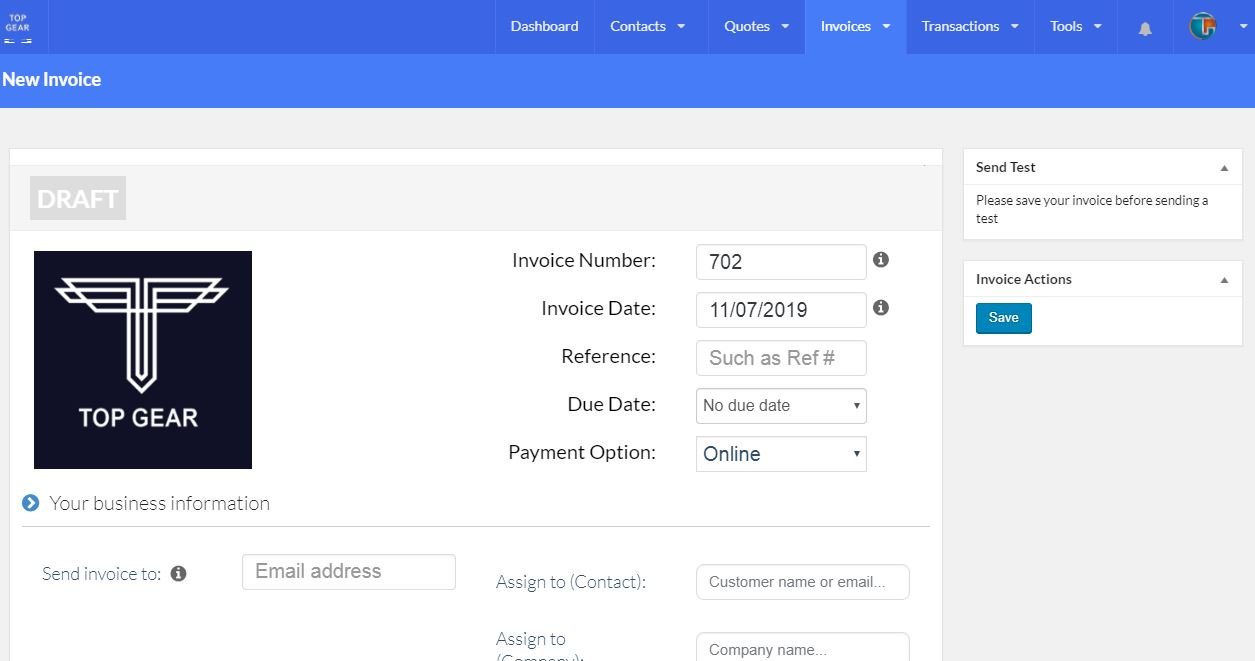
Create new invoices with your logo and pricing
Assign and send invoices to customers or companies
Add Unlimited Quotes, Invoices & Transactions
Create and send Unlimited quotes, invoices, and transactions.
Add Custom fields to quotes, invoices, and transactions and customize as per your company requirements
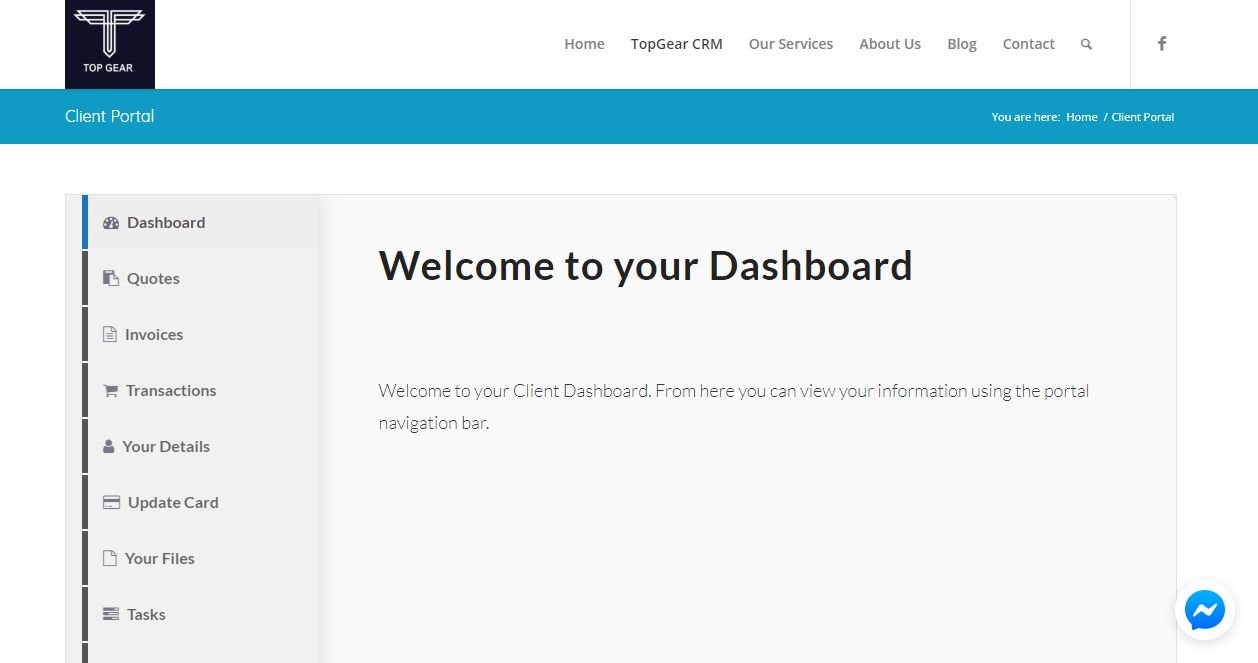
If you have business customers, give them access to their own dashboard.
Business customers can accept quotes, see and pay invoices and see their tasks while you work on them
Allow your Clients to Login via our Client Portal
If you have business customers, you can create a login portal for each of your every client, which allows your clients to log in and see their quotes, invoices, transactions, files, tasks and they can even make payments from within their client portal

Customer contact growth chart
Revenue growth chart
Customer conversion funnel
Visualize your business information in graphs
Visualize your business with ;
Revenue Growth Chart
Sales Funnel Chart
Contact List Growth Chart
Gross Revenue
Net Revenue
Average Revenue
New Contacts
Total Contacts
Refunds
You can analyze each data by custom date ranges, date or month ranges